I got an Insanely Low CPA in My First Email Campaign
On July 3rd, 2019 I was at my family’s lake home in northwestern Minnesota working off of my phone’s wifi and enjoying the not so distant sound of children playing. I had just about wrapped up for the day when I received a Slack message from a partner at my agency, Jay asking for a quick 15 minute phone call. I had no idea what was about to come next.
On the call Jay described his new idea to get our agency leads and earn niche thought-leadership: webinars. Jay Berkowitz is a seasoned speaker, he has been traveling North America educating businesses about digital marketing opportunities since the days of AOL internet discs and “you’ve got mail” alerts.
His plan was to start a series of webinars on digital marketing topics with a special eye towards attorneys (our agency’s specialty). After the webinar he would collect the information of attendees and garner interest in our agency’s services.
Through Jay’s decades of speaking tours, group memberships, and affiliations Jay has amassed an impressive number of business owner’s emails. My role was to organize his email lists and develop a strategy to generate interest for the webinar, which was to cover the basics of local SEO and Google My Business. Following our call I was excited, I had never administered an email campaign before and was eager to start.
After returning to the office and catching up on emails and tasks pushed out due to the holiday I was gearing up for the email campaign. Having never done this before and receiving little instruction, besides the end goal of making sure the webinar was well attended, I hit Google hard for information.
How We Pulled it Off
There were surprisingly few useful articles on “email marketing for webinars” so I turned to what I typically do given a novel project; build the project out step-by-step. In this case I built a flowchart to illustrate the campaign.
Below is the flowchart I made that includes key events in the email campaign and scenarios of different user journeys.
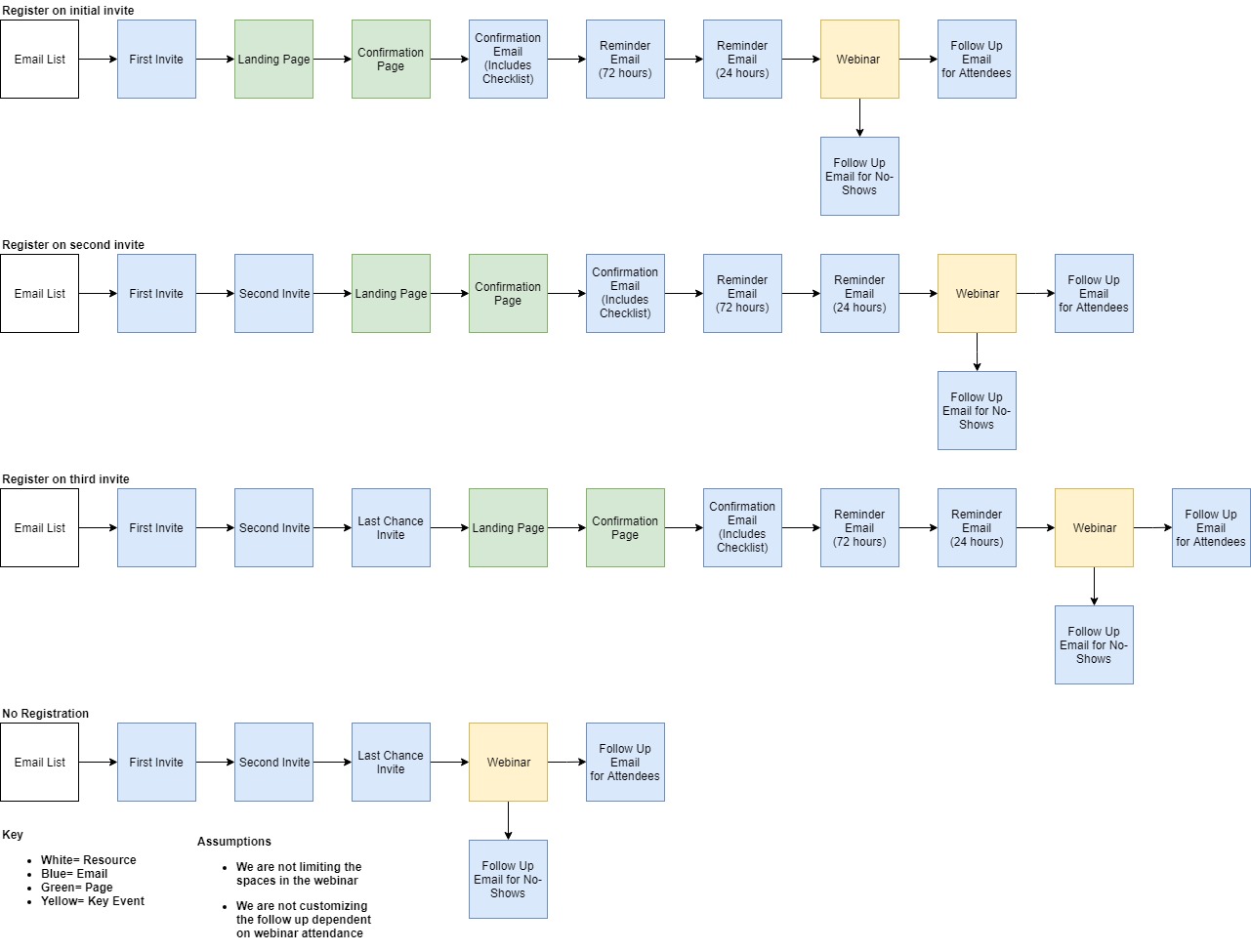
This chart does not accurately model the final campaign, however it was a useful tool to plan the project. The chart was beneficial not only for me to plot out how I would set-up the email automation logic, but it was useful to illustrate how other team members’ work related to the big picture.
After plotting out exactly what needed to be done I created what my agency calls a “project plan” (a spreadsheet with a task description, assignee, hours needed, and expenses). The project plan was loaded until our project management software and we were off to the races.
I had to wait for all of the pieces to come together before I could actually start testing the email campaign, and WOW there were a lot of pieces.
The graphics team put together a beautiful cover image, logo, and a Google My Business optimization checklist graphic. Our writer wrote up about nine emails and was even nice enough to mock up where CTAs should be located. Finally, our development team put up a conversion optimized Unbounce landing page for the email recipients to go to learn more about the webinar and register.
Below is the page email recipients were prompted to visit to register.
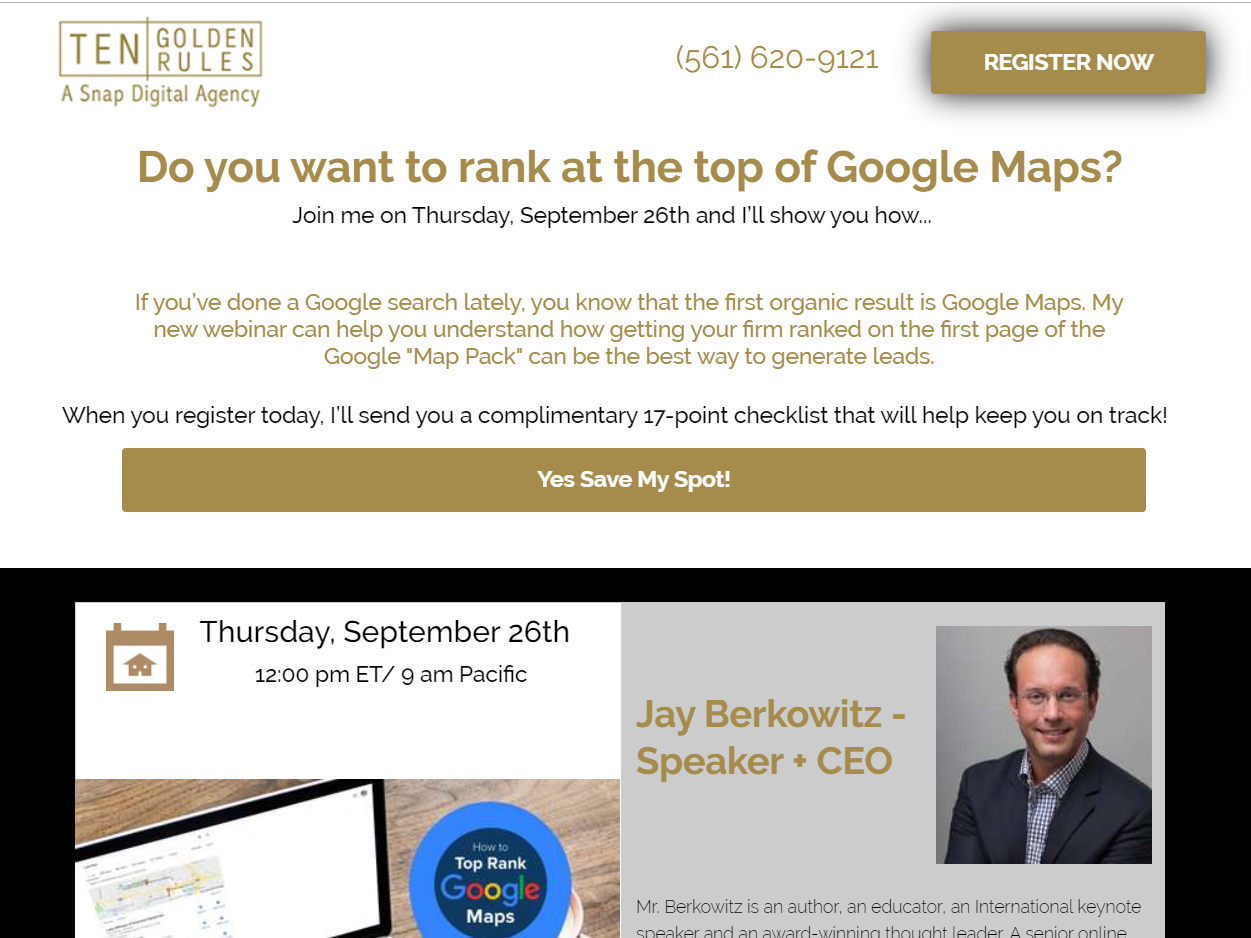
Below is the GMB checklist that webinar users received automatically via email following registration to the webinar.

As you can imagine gathering and revising all of these resources from a team already saddled with client work took quite a bit of time (9 weeks). This set us back about a month from our target launch date and Jay was quite anxious to get going, so I got to work on setting the email automations and ensuring the user journey from email to landing page, to confirmation email and beyond was as smooth as possible.
Road Bumps in UX
The hardest part of this process was getting the automations to work with our email marketing system Aweber. I ran into trouble when attempting to automate a confirmation email after the user submitted their information on a landing page.
When I user tested this process I was being sent a default opt-in message from Aweber even though I had that option turned off on the platform’s backend. This was an issue because it would kill user experience by confusing them and tank the number of webinar registrants. I researched the issue and kept testing and asking my team for their opinion and found no easy solution.
My last resort was to call Aweber support, I shudder at the thought of calling any type of support. Though to my surprise I was helped by a well spoken and responsive representative who told me that with any integration, such as the Unbounce page we were using, Aweber sends a double opt-in email by default. This information was not found anywhere on the internet.
How to Disable Double Opt-Ins Emails from Aweber with a Third-Party (Such as Unbounce)
If you want to disable double opt-ins from a third party with Aweber you need to get it removed by an Aweber representative who must first confirm the validity of your initial opt-in from a third party such as Unbounce.
Along with some other relatively minor set-backs I was able to administer the Google My Business webinar email campaign with ease. The goal of the email campaign was to move as many people as possible from the email list into the webinar viewing audience. The overall goal of the project was to collect leads for our agency to sell digital marketing services.
The Top 3 Most Interesting Things I did with the Email Campaign.
1. Jay wanted to track which list registrants came from, however it would be inefficient to run a campaign in Aweber a dozen lists. I merged the lists and added metadata to each email/name that included the list it originated from so we could easily track list origin after they had been merged.
2. In order to get as many registrants as possible we gated a Google My Business optimization checklist behind registration for the webinar. An automated confirmation email was delivered after registration along with the checklist.
3. I set up the email logic so that when someone registered for the webinar they were pulled off of the main list and added to a custom campaign with messaging for registrants only which continued through follow-ups after the webinar.
The webinar was streamed on September 26th. Here is a video reply of the Local SEO/Google My Business Webinar by Jay Berkowitz.
https://www.youtube.com/watch?v=RyLXNdlAVqQ&feature=youtu.be
Results of the Webinar
Here are some interesting metrics from the campaign:
- Number of Email Recipients: 2,268
- Average of 9.1% open rate on emails
- Average of 8.8% conversion rate on emails (clicks to the landing page)
- 34.25% conversion rate on the landing page (submission of name and email)
- Total of 75 Webinar registrants
- One 5-star review of our agency’s Google My Business
- One request for a one on one consultation with Jay
- Cost per lead of $60 (Cost calculated by internal hourly rate X number of hours spent by team)
I was very conservative in my estimate of hours worked we are still sitting at under $60 for a warm lead with prior engagement! You can’t even get a click on some PPC keywords for less than that.
Reflections & Next Steps
In the next webinar campaign I plan to schedule the emails with more time between them. Due to the unavailability of the team we received deliverables late and had to fast track the campaign. I plan to let 4 days to a full business week elapse between email blasts so we don’t overload the recipients and allow more time for them to add the webinar to their schedule.
I think we were successful because we offered value on the front and backend of user interactions. We incentivised registrations by providing a Google My Business optimization checklist to everyone who registered. Further, the actual webinar was a full hour of information, not a 40 minute sales pitch. I think communicating value as early on in the interaction as possible is key, so I think in this next round we should give out a unique tip or fact relating to the webinar topic in the body copy of the email in addition to a bigger incentivised value item.
Finally, I will A/B test subject lines that are value focused versus those that are clickbaity/convey urgency. I believe that our audience values information based subject lines, but I want to test against what I see in my inbox and what I see other marketers doing.
